Designed to streamline your workflow and support informed clinical decisions, the Merlin@home™ transmitter works with the Merlin.net™ Patient Care Network (PCN) for easy and efficient remote care patient management.
https://evika.io/wp-content/uploads/2021/05/hide.png
I am not able to see at all and I need a device, such as a cane or other tool, to help me navigate, and add-ons to help me use electronic devices.
I have very limited sight, and prefer to get around with aids such as a cane and another tools to help me navigate and use electronic devices.
I can get around without aids such as walking sticks or glasses, but I cannot see enough detail required to make out faces, let alone read. I adjuste the settings or use tools to help me use electronic devices.
I can see and navigate without aids, but I need glasses and large text to read.
I can see everything normally.
https://evika.io/wp-content/uploads/2021/05/eye-closeup.png
https://evika.io/wp-content/uploads/2021/05/laptop.png
I'm dependent on devices to communicate because I'm not able to communicate functionally without them.
I'm able to speak or make verbal communication to some extend, but I need to combine it with low/high tech aids to be effective.
I'm able to speak, but speaking is difficult and requires repetition, gesturing and sometimes devices to be effective.
I have minor speech difficulties, but I don't need devices or help to communicate effectively.
I do not have any difficulty speaking.
https://evika.io/wp-content/uploads/2021/05/breathable.png
https://evika.io/wp-content/uploads/2021/05/person-with-broken-arm.png
I am unable to use my arms and hands functionally
I have severly limited mobility in one or both arms, and need help with most things that require upper body mobility.
I have limited mobility in one or both arms/hands, and I need a lot of help with daily activities.
I have limited mobility in one or both arms/hands, but I can still perform most daily activities.
I can use both my arms and hands without problems.
https://evika.io/wp-content/uploads/2021/05/muscles.png
https://evika.io/wp-content/uploads/2021/05/pencil.png
I like the security that comes with using trusted technology. I try to keep using the things I'm familiar with, and not have to learn something new.
I prefer to keep what I'm used to, but I don't oppose trying new technology when I have to or when it promises to be good for me. It usually takes me a while to get the hang of new technology.
I try new technology from time to time. I'm not super fast at learning it, but I can usually pick it up pretty well.
I try new technology often, and I learn how to use it pretty quickly.
I'm always looking for the latest technology, and can't wait to use it. I learn how to use new tools and software almost effortlessly.
https://evika.io/wp-content/uploads/2021/05/laptop.png
https://evika.io/wp-content/uploads/2021/05/disabled.png
I'm wheelchair dependent for all mobility and I'm dependent on others or devices to get in and out of the wheelchair.
I'm wheelchair dependent for all mobility, but able to get in and out of wheelchair independently.
My ability to walk is very limited and I need to use a wheelchair most of the day.
I'm able to walk short distances, even if I sometimes need to use a walking aid.
I'm am able to walk without devices or help.
https://evika.io/wp-content/uploads/2021/05/one-man-walking.png