Full Description
Dragger32™ is a utility for manipulating the left and right mouse buttons of a standard mouse or mouse emulator, like the the Headmouse® Extreme. Dragger32 can be used to enter mouse clicks by movement and dwell of the on-screen mouse pointer. This dwell selection function is known as AutoClick™. When enabled, AutoClick watches the pointer and clicks the left mouse button when the pointer is brought to rest for the programmable dwell time. If the pointer remains motionless it will not click again. Using the Dragger32 toolbar this single left click can be turned into a Double Click, Right Click, and Left and Right Drag.
For example, to Double Click an object using Dragger32 just hold the pointer over the Left Double Click button for the dwell time and the button will actuate. Then move the pointer to the object to Double Click and after the dwell time Dragger32 will Double Click the object. To perform a Left Drag, position the pointer over the Left Drag button for the dwell time and the button will actuate. Next, move the pointer to the object to drag and after the dwell time Dragger32 will Left Click and hold the mouse button. Then, move the pointer and the object to its new location and dwell again to drop it.
The purpose of Dragger32 is to assist those who either have trouble clicking mouse buttons and performing drag or double click operations, or who cannot actuate mouse buttons at all.
The first case usually involves someone who can move the mouse with their hand or foot, but has trouble clicking at the same time. The second case usually involves someone who must use their head to control the mouse pointer and needs a method that does not require additional head movement to actuate the mouse buttons.
An essential feature of AutoClick (dwell-click) is the ability to easily turn it on and off. When AutoClick is active every time the pointer comes to rest, for the dwell time, a left click will occur. If a head pointer is being used to control the mouse pointer and the user is attending to a task apart from his computer, the head pointer will continue to move the mouse pointer and Dragger32 will perform unintended left clicks. Therefore, a button called AutoClick Rest is included on the Dragger32 toolbar to turn dwell-clicking on and off . When this button is down (actuated) the entire screen is dwell sensitive when it is up only the AutoClick Rest button is dwell sensitive.
Even though most users will need AutoClick some may only need assistance with clicking buttons on a standard mouse or trackball. For those, just disable AutoClick and use the toolbar to assist with Double Clicks and Drag operations.
Four sizes are available for the toolbar and they are selected using the configuration menu. Toolbar orientation is controlled by dragging a corner of the toolbar. The toolbar orientation can be as shown in the figure above or one of the following: one column by six rows, two rows by three columns, or three columns by two rows.
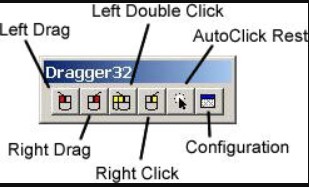

Reviews
There are no reviews yet.