How can evika help you?
evika is an educational platform. We don’t sell anything, but we can help you find the products you’re looking for.
We provide information that can help people with disabilities make decisions about what technology can help with their specific needs.
Hi Everyone, welcome to a few minutes with Markie.
Because so many of us are working from home these days, today I thought we would explore proper ergonomics.
Ergonomics is the science of fitting the work environment to the worker. Ergonomics is not to be confused with “body mechanics”, which is the use of proper body positions and movements in order to maintain neutral alignment to protect the body from injury.
Using proper ergonomics and body mechanics is our top defense against musculoskeletal injury (or MSK injury, for short). An MSK injury is an injury of any muscles, tendon, ligament, nerve, joint, cartilage, or bone. There are often called “over-use” or “strain injuries” and include conditions like herniated discs, sciatica, carpal tunnel syndrome and low back pain.
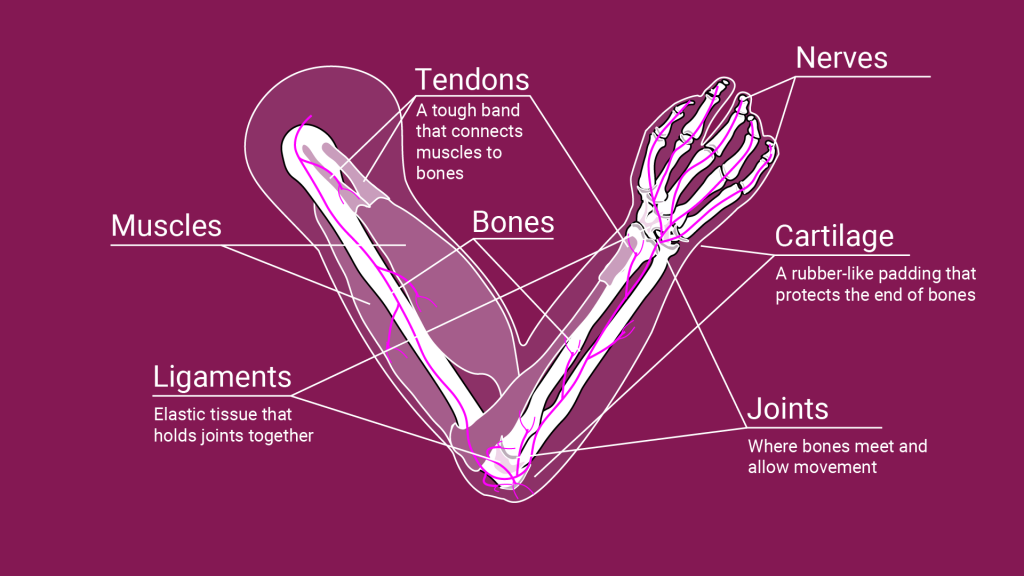
Proper ergonomics makes a seamless fit between worker and their environment; meaning that everything is set up so well for that worker that they feel little to no unnecessary physical strain.
To understand proper ergonomics and body mechanics, we must first start with proper posture. Our goal is to maintain as neutral a posture as possible because our neutral posture position is the most stable and safest position in which to place stress on the body.
Unless specifically trained to, our bodies will always naturally take the lazy route when it comes to posture, because good posture requires our muscles to work harder against gravity. Now see how Andrew corrects his posture with placing his feet hip-width apart, straightening his back and neck, lifting his head and his chest, pulling his shoulders back to neutral with his hands relaxed at his sides and his chin with a small tuck.
From the side, good posture looks like you could draw a line from your ear lobe through your shoulder and down the middle of the arm to the ankle bone, as you can see here.

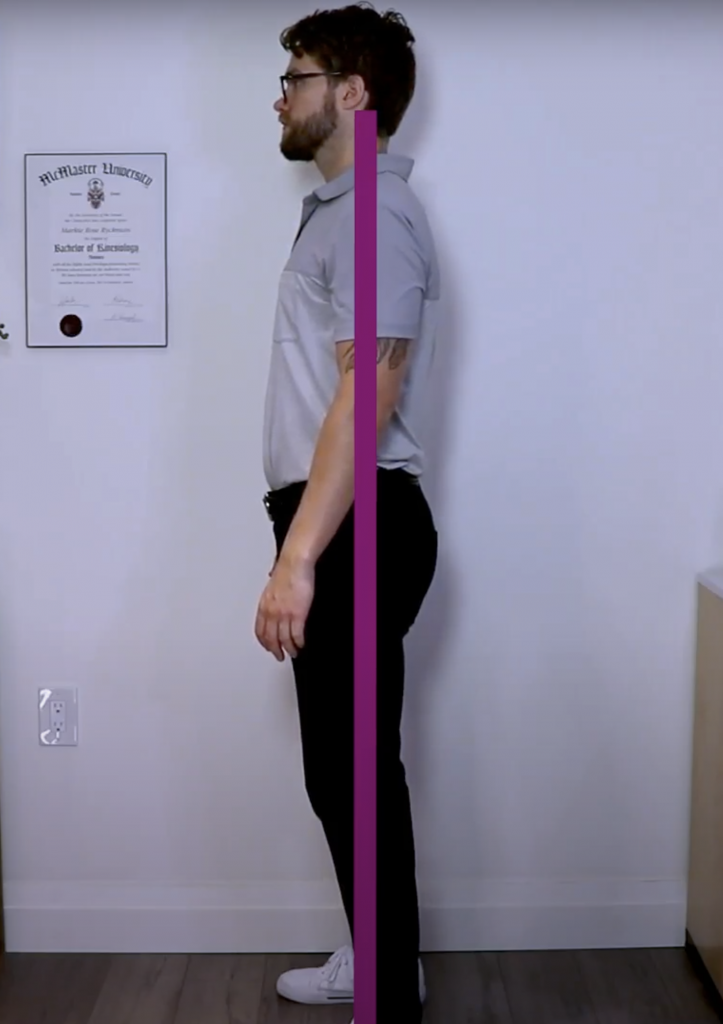
Workstations should allow the worker to maintain a neutral aligned spine whether seated or standing. There is no one perfect working position for everyone, we all have different muscles that are too tight or too weak or have an injury that reduces your range of motion, etc. However, we have some basic guidelines based on maintaining good posture and health.
Neutral seated posture looks something like this: hips, knees and ankles are supported at angles slightly more open than 90°, knees are at or below the hip joints, ankles are in-line or in front of the knees, feet are making full contact on the floor or footrest, lumbar support in the backrest enables neutral pelvic posture which maintains the lower back curvature…
shoulders are low and relaxed with his arms relaxed at his sides, elbows are between 90° and 120° so his wrists can be neutral, his neck is neutral which is in-line with his spine with a slight chin tuck, his eye level is straight ahead or 1-30° below eye level.
We want the equipment that he is using to be set up to maintain this neutral posture. There has been discrepancy in the literature as to whether this is, in fact, the most neutral, stable, efficient posture to be used while seated. For instance, we could use a saddle seat. This type of seat encourages a neutral pelvis (you can see the lower back curvature is maintained), engagement of your core and an open hip angle; the open hip angle is helpful for those with tight hamstrings but difficult for those with tight hip flexors.
Exercise balls are also an alternative seat option that engages your core and allows for various hip, knee and ankle positions.
Take a look at Andrew here on his laptop. This is one of THE most common postures this day in age due to laptops and smartphones. It is recommended you use a desktop monitor at the appropriate height so you can reduce use of this posture.

You can use a height adjustable base or whatever you have around the house to bring the monitor to the correct height.



Research shows that we should not be spending more than 50 minutes in one position so change positions frequently while remaining within recommended ranges. One way you can do this is to change up your work tasks that require various positions or alternate between sitting and standing.
Here is Andrew at a standing desk. It looks almost exactly as his neutral posture we viewed earlier except the need for bent elbows for typing. Our feet are now our base of support so we need to ensure proper shoes and stance.

It is best to have shoes that provide the necessary support for your unique foot. Wear shoes that do not change your foot shape, including your arch when you walk, and allows freedom of movement of your toes.
A good stance is keeping your body close to your desk, facing the object you are working on and feet hip width apart weight-bearing through both legs. You can also use an anti-fatigue mat to reduce leg, foot and back fatigue.
Additionally, you can off-load some weight by placing one foot on a ledge (or step stool or foot rail) to shift weight or use a leaning stool to help take force off your lower back and promote comfort while standing.
Wrist positioning is a tricky topic because research is inconclusive of the best wrist position for injury prevention. It is recommended that workers lift their wrists up when typing and using a mouse, but it is just not a sustainable posture for most people; which results in our wrists resting on our desk, mousepad or keyboard which causes significant pressure and therefore carpal tunnel, and other MSK disorders.
Some alternative options are to add a gel pad to your mousepad and/or keyboard as it has pressure-reducing properties or use an atypical shaped keyboard and mouse option.

Additional items to consider at your workstation are appropriate lighting to reduce eye strain, appropriate noise level to reduce hearing damage and appropriate temperature to reduce the risk of acute temperature related health conditions.
That’s all we have for you today, I hope you learned something new!